The first step is to click on the "Wireless Network" icon that should be at the top right on your statusbar;
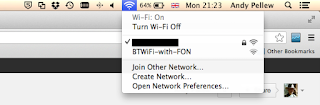 |
| Wireless Networking Icon |
Click on "Open Network Preferences ..." at the bottom;
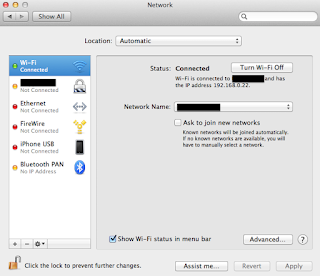 |
| Network Preferences |
Make sure you have selected your Wi-Fi connection in the list on the left and then click on the "Advanced" button at the bottom right;
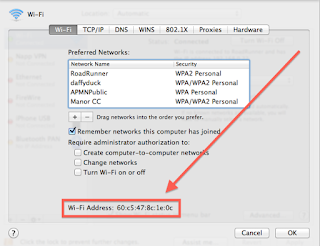 |
| Advanced Network Settings |
The MAC Address is highlighted in the image above.
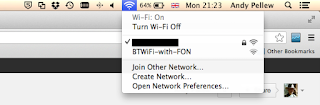
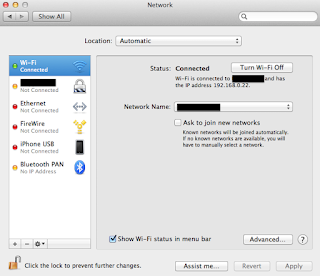
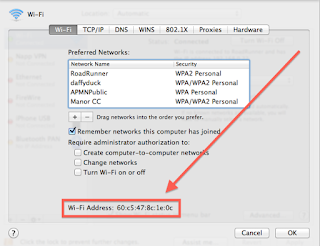
No comments:
Post a Comment