This blog post covers a step-by-step guide to changing the order of the parameters in an SSRS report. These worked examples show Report Builder 3 but previous versions are pretty similar.
Open the Report in Report Builder and look at the "Report Data" section on the very left of the screen;
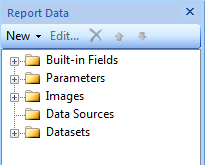 |
| SSRS: Report Data Section |
Expand the "Parameters" node in the tree view;
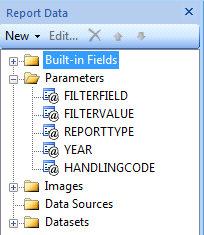 |
| SSRS: Expanded Parameters Node for Report Data |
This is now showing a list of all the parameters in the report. The parameter at the top of the list will be displayed first and at the bottom last. Select the parameter you wish to relocate;
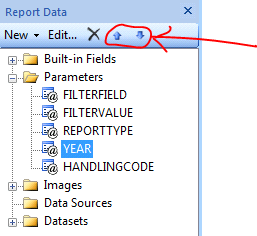 |
| SSRS: Highlighting Up/Down Buttons for Parameters |
Once you have selected a parameter two tiny blue arrow buttons at the top of the Report Data section become illuminated. These will move the parameter up and down in the list.
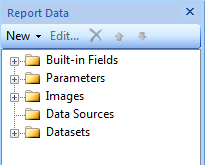
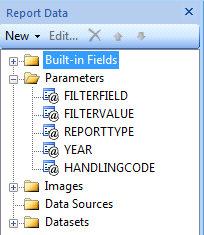
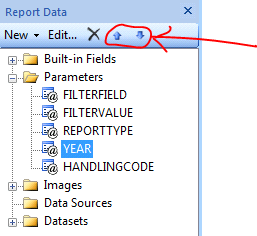
No comments:
Post a Comment